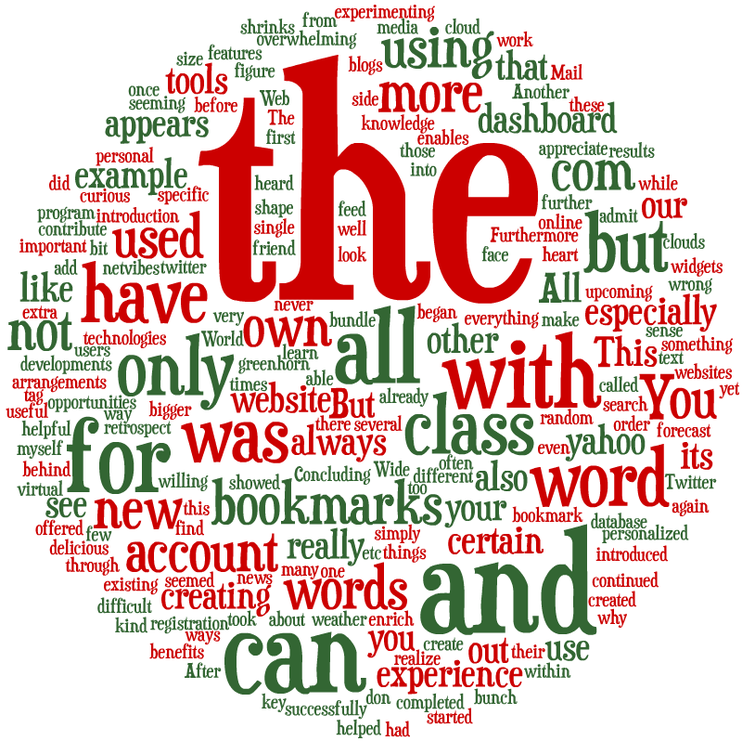How to create word clouds
In the New Media class we were introduced to different kinds of tools that can help you in the classroom. New possibilities offer so called "word clouds" or "tag clouds". On certain websites you can enter a text and the program arranges the words in a cloud like shape, a face or even a horse. You can create word clouds from single sentences, whole texts, tables or web addresses. The more often a word appears in the text the bigger the font size of it is in the word cloud. This is done automatically, so if you want a word to appear bigger you have to type it in the text field more often than others. You can also design the word clouds with different fonts, color schemes and layouts as you can see below.
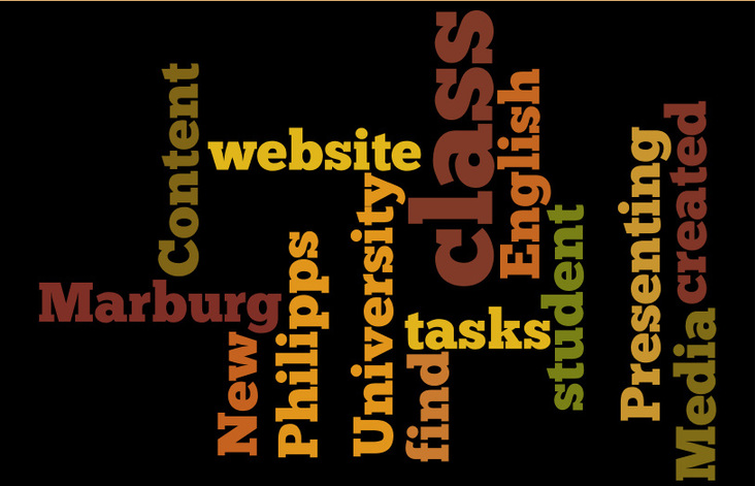
word cloud created with: www.wordle.com
With www.wordle.net you have the possibility to save your works so friends can see them and you can also print them out so you can show them in class. This offers new opportunities in the classroom as pupils can brainstorm the title of a new book, for example, or show their own short story in a word cloud as a result. Furthermore, if you have the topic Poetry in your syllabus you can introduce a poem this way as a pre-reading task. Or you can let the pupils create their own cloud out of a poem as a post-reading task, as well. It is a useful tool to reflect their own work or the results and ideas they collected during a session.
If you are uncertain of the effectiveness of the "normal" shape you can have a look on www.tagxedo.com. Here you can choose from different variants of clouds and the words actually shape them very realistic. Plus, you can use images as shapes as well as words such as "USA", for example.
Here are some links where you can find tools for creating tag clouds, using them is free and you only have to register online:
www.wordle.net
www.tagul.com
www.tagxedo.com
If you are uncertain of the effectiveness of the "normal" shape you can have a look on www.tagxedo.com. Here you can choose from different variants of clouds and the words actually shape them very realistic. Plus, you can use images as shapes as well as words such as "USA", for example.
Here are some links where you can find tools for creating tag clouds, using them is free and you only have to register online:
www.wordle.net
www.tagul.com
www.tagxedo.com